- The platform is now available for everyone: Neither BEAM Pro nor BEAM Affiliate? No worries, you can now also enroll for the online courses that you are interested in! Come to register now!

- Easier and quicker login for BEAM Pro and BEAM Affiliate: Just simply login via your BEAM Pro / BEAM Affiliate Individual Account and click
 . You are not required to memorise another set of ID anymore!
. You are not required to memorise another set of ID anymore! - Re-designed search and filters
 : The search bar is now on the header, with the aids of various filters, so that you can locate your ideal courses much easier.
: The search bar is now on the header, with the aids of various filters, so that you can locate your ideal courses much easier. - Bookmark your favourite courses
 : You can bookmark the courses that you are interested in and enroll them later.
: You can bookmark the courses that you are interested in and enroll them later. - Desired view of the video player
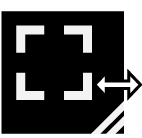 : You can freely adjust the dimension of the window of the video player, even watch under full-screen view.
: You can freely adjust the dimension of the window of the video player, even watch under full-screen view. - Mark the session
 : In case you cannot complete watching the entire video once, just mark the timestamp at the navigation bar. The player will continue to play next time at the session you marked before!
: In case you cannot complete watching the entire video once, just mark the timestamp at the navigation bar. The player will continue to play next time at the session you marked before! - Check reviews of the courses
 : You can find out how the content and quality of the courses are rated by other participants.
: You can find out how the content and quality of the courses are rated by other participants.
Q. How can I bookmark the course and retrieve the list?
You can find the ![]() Bookmark to save course button located at the bottom left of the video screen.
Bookmark to save course button located at the bottom left of the video screen.
Once you pressed and the video is marked with a green flag at the top right-hand corner. Afterwards, you can find the "Saved Course" tab under your profile to retrieve it.
You also remove those saved courses by clicking the green flag overlayed once.
Q. When and how long can I watch for the video after a successful transaction?
Within 14 days immediately after a successful transaction, you can view the courses and access the presentation materials for unlimited times.
Q. Where can I download presentation materials?
You can find them under the “Presentation Materials” of each course webpage. Please download them within the allowable watching period.
Please note that presentation materials may not be available at all courses.
Q. Where can I download the certificate of attendance and receipt?
The certificate of attendance is only available after you have completed the quiz. Both the certificate and receipt can be retrieved at each enrolled course webpage within the allowable watching period, and available at “View History” in your account pull-down menu.
Q. Why can’t I locate the download button of the certificate of attendance?
You may not have completed the quiz yet. You can access it by clicking the button “Complete the quiz to earn certificate” within the watching period.
You won’t be able to obtain the certificate of attendance when the allowable watching period is over without completion of the quiz.
Q. When the CPD records earned in this platform will be uploaded to the BEAM Pro / BEAM Affiliate Individual Account?
For BEAM Pro and BEAM Affiliate, the CPD hours![]() of the enrolled courses will be automatically uploaded to your BEAM Pro / BEAM Affiliate Individual Account immediately after you have completed the courses and quiz.
of the enrolled courses will be automatically uploaded to your BEAM Pro / BEAM Affiliate Individual Account immediately after you have completed the courses and quiz.
Q. Can I download the video for offline watching?
Sorry that downloading the video is not available.
you may make the change under "Profile Update" at your Individual Accounts.
HKGBC membership
Q. How to settle the payment online?
Please refer to the Guide for Online Payment by clicking here.
Q. What kind of payment method do you accept at the OTP?
OTP accepts online payment by VISA, MasterCard and Faster Payment System (FPS) new! globally.

Q. Why I could not make further payment using the same credit card?
Maximum 12 transactions within 24 hours are allowed.
You will have to use other cards, or wait until the time limit is over, for further payment.
Below are some common reasons why payments fail:
- Your credit card reached the daily maximum transaction number or limit amount. You can ask your credit card service provider to increase when necessary.
- Your card does not accept international transactions. If you're making payments from abroad, make sure your card accepts international charges.
- Typing wrong the card details (Card number, expiration date, even One-Time Password code, etc.). Review the details on your credit card.
In other cases, it may relate to the ever-increasing fraud prevention and/or other security measures implemented by credit card service provider to protect the cardholder against card abuse.
We recommend using another credit card, or to try again at a later time. Should the transaction continue to fail you might want to get in touch with your credit card service provider.
The HKGBC has no control over such transaction refusal. Your credit card service provider would not disclose the reason for your failed transactions to HKGBC.
Q. Is it safe to settle the payment online on this platform?
PayDollar, our payment gateway is a fully compliant 3-D Secure solution, a merchant plug-in software that complies with Visa 3-D Secure Protocol and MasterCard SecureCode. PayDollar achieved PCIDSS compliant in meeting the international security standard. For more details of PayDollar, please visit here the webpage - https://www.paydollar.com/en/index.html
Q. What is a One-Time Password (“OTP”) Service?
OTP Service is a security feature provided by most credit card service providers. When you make an online transaction, you will receive a 6-digit OTP through a Short Message Service (SMS) to your registered mobile phone number or email address.
Simply enter the 6-digit OTP to authenticate your transaction.
Q: How can I do in case I could not watch the video even my credit card was charged?
Please contact HKGBC Secretariat for assistance.
FAQs updated at 2 September 2022






